Resources, Code & Tools for Swift Developers
Swift development resources and UI tools for iOS developers. Explore icons, fonts, colors and more to enhance your next Swift projects.
Resource
Developer’s Icon Library
The Icons Tool on UISwift provides a vast collection of Material Icons, SF Symbols, and custom UI icons, making it easy for developers to integrate high-quality icons.

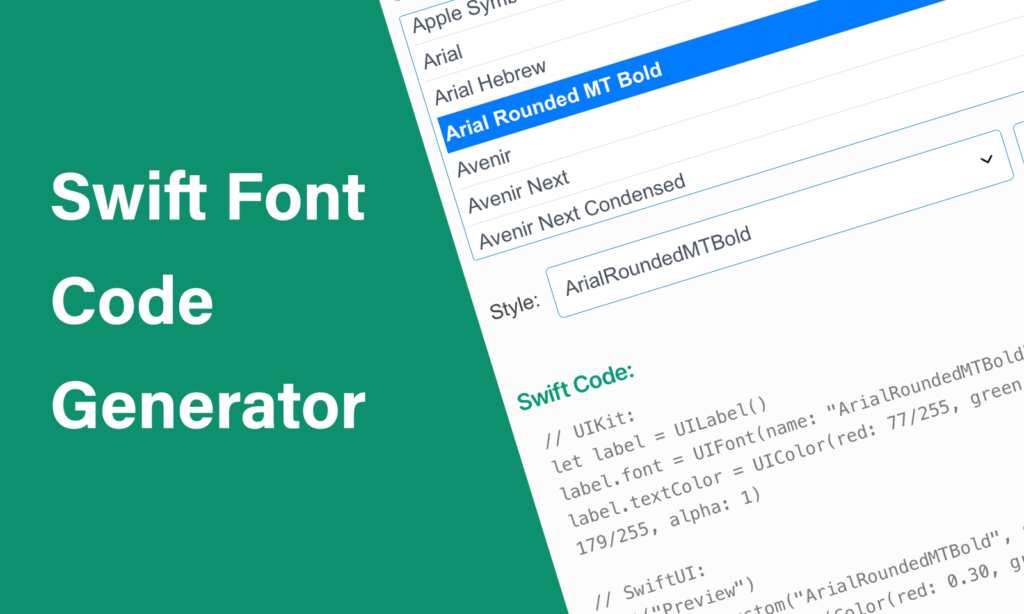
Styles Tools
Swift Font Code Generator
Easily integrate custom fonts into your iOS apps with the Swift Font Code Generator. This tool allows you to browse Apple and Google Fonts, adjust styles, and generate Swift-compatible code.
Styles Tools
Flat UI Color Palette Hex, RGB, UIColor
Enhance your iOS app design with the Flat UI Color Palette tool. This tool provides a curated selection of modern, flat colors perfect for SwiftUI and UIKit projects.
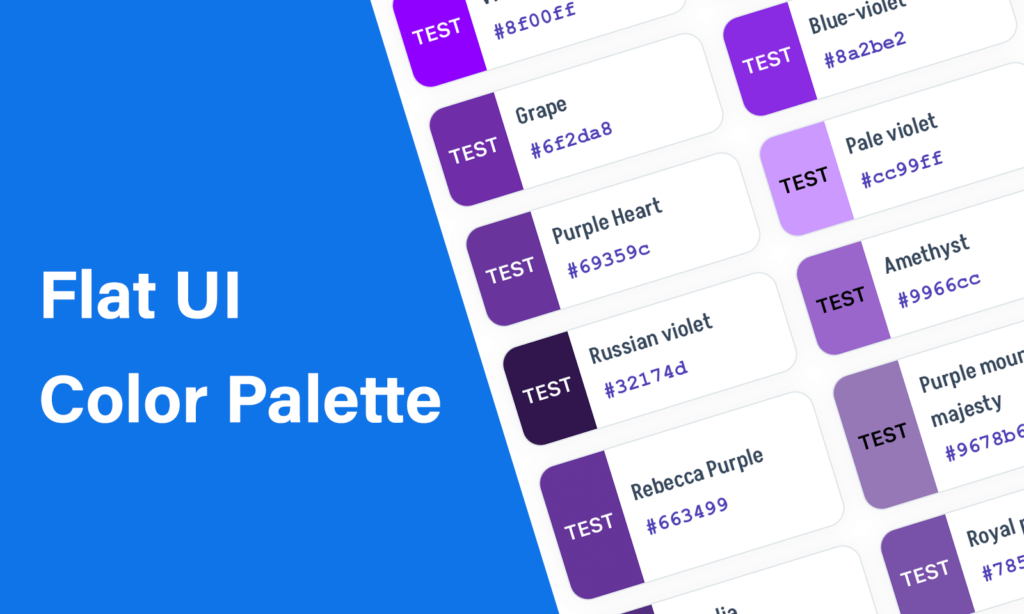
Swift Example Code
Handpicked Colors
develop
Copied!#00D3FF
debug
Copied!#00A5FF
learn
Copied!#BF70FF
cook
Copied!#FF4BD3
design
Copied!#FF4363
prototype
Copied!#FF7900
solve
Copied!#B8B900
build
Copied!#00DC6C
ship
Copied!#FF4C25
prompt
Copied!#FE8C00
inspire
Copied!#94C600
create
Copied!#00DE9A
Color to Swift Code
Here’s a Swift utility that efficiently converts colors between HEX and RGB formats, generating SwiftUI-compatible Color instances. This implementation ensures accuracy and speed while handling various edge cases.
All you have to do is choose or input a color, and the tool will convert it for you into Swift or SwiftUI-compatible code
Swift – UIColor :
SwiftUI – Color :
IOS App Icon Generator
📤 Click to Upload or Drag & Drop Image
